Hello and welcome to...
Last October I was a newbie to blogging. It was an exciting time and an overwhelming one. I wanted to share my crafts with people, but I didn't even understand what a widget was. In February with more experience and confidence I chose to make my own blog button.
Honestly, I just wanted one because I thought they were cute. The process should have been simple, after all I was seeing cute little blog buttons everywhere, but for whatever reason every time I tried to make one something went wrong. Talk about frustrating!
In the end I placed my button in a post and gave up. So here I am, eight months into blogging and I finally have a button. I found Lyla Willingham's Blog, The Willingham Enterprise
The How-to provided is excellent and now I have my own blog button. It looks great and more importantly it works!
There are 5 steps provided which I encourage anyone who wants a button to follow.
Last October I was a newbie to blogging. It was an exciting time and an overwhelming one. I wanted to share my crafts with people, but I didn't even understand what a widget was. In February with more experience and confidence I chose to make my own blog button.
Honestly, I just wanted one because I thought they were cute. The process should have been simple, after all I was seeing cute little blog buttons everywhere, but for whatever reason every time I tried to make one something went wrong. Talk about frustrating!
In the end I placed my button in a post and gave up. So here I am, eight months into blogging and I finally have a button. I found Lyla Willingham's Blog, The Willingham Enterprise
The How-to provided is excellent and now I have my own blog button. It looks great and more importantly it works!
There are 5 steps provided which I encourage anyone who wants a button to follow.
- Design your button
- Upload the button
- Use this great "Grab My Button" Code Generator
- Copy and paste the the code into your blog post or a text widget in your sidebar or footer
- Save and preview the page
After you go through the first two steps you'll be at the Code Generator. It didn't take much to figure out, but for a moment after filling it out I sat there looking at it and wondering where the button to get my code was. I could have cared less about "Preview", all I was thinking was, "Where's the button to "Submit". So let me break that down quickly and simply with a few photos.
I may just be more dense than most, so if anyone is in the dense category with me, this is for you.
The parts you want to fill out are circled in red. When your done filling it out, click "Preview".
When you click Preview, this window will pop up. Click "Get Code"
Then you will see the Code Generator again and at the bottom will be the code you need to copy and paste.
That's all there is to it!
So check out the The Willingham Enterprise tutorial and get your own :)
Disclaimer: I am in no way affiliated or associated with the link I've directed you to. I just think it's a great tutorial.
Happy Crafting and Blogging!
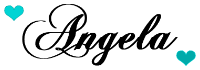




No comments:
Post a Comment